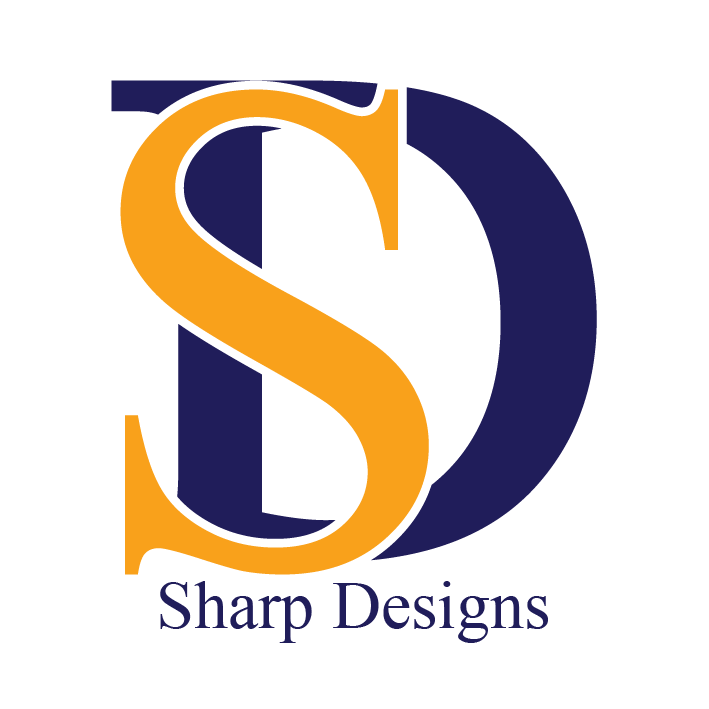Graphic design is an essential part of our visual culture, from brand logos to posters, websites, and more. But what makes a design visually compelling and effective? At its core, it’s a balance between form and function, and this balance is achieved through the fundamental principles of graphic design. Whether you’re a beginner or a seasoned designer, understanding these principles can help improve your work. Below is an exploration of these core principles.
1. Balance
Balance in design refers to the distribution of elements across a layout. It ensures that no single part of the design overpowers another. There are three types of balance:
- Symmetrical Balance: Elements are evenly distributed, often creating a mirror image on either side of the design.
- Asymmetrical Balance: Different elements carry equal visual weight but are not identical, resulting in a more dynamic and interesting layout.
- Radial Balance: Elements radiate from a central point, often used to create focal points.
Achieving the right balance can guide the viewer’s eyes through the content smoothly.
2. Contrast
Contrast creates visual interest by placing opposing elements together—light vs. dark, large vs. small, or bold vs. thin. Contrast helps to:
- Highlight important elements.
- Establish hierarchy and emphasis.
- Add visual variety, keeping the viewer engaged.
Without contrast, a design may appear flat or monotonous.
3. Alignment
Alignment ensures that each element in a design has a connection with other elements, creating a clean, professional look. Proper alignment:
- Helps organize content.
- Improves readability.
- Establishes a coherent visual structure.
Good alignment leads to designs that feel deliberate rather than chaotic or cluttered.
4. Proximity
Proximity refers to the grouping of related items together. By placing related elements close to each other, designers can create a visual relationship between them. Proximity helps with:
- Organization.
- Clarifying relationships between items.
- Reducing visual clutter by grouping elements together for easier scanning.
For example, in a brochure, contact information grouped in one section makes it easier to locate.
5. Repetition
Repetition strengthens a design by tying individual elements together. It establishes a rhythm and reinforces the visual identity of a design. Whether it’s through repeating fonts, colors, shapes, or patterns, repetition:
- Creates consistency and unity.
- Reinforces brand identity.
- Makes designs more cohesive.
A classic example is brand logos, where repeated use of fonts or colors creates familiarity.
6. Hierarchy
Hierarchy in graphic design helps prioritize the most important elements so that viewers understand what to focus on first. It is achieved through:
- Size: Larger elements are often the focal point.
- Color: Bright or bold colors draw attention.
- Position: Placing elements at the top or center naturally draws the eye.
A well-structured hierarchy leads the viewer through the design in a logical flow, improving the overall communication of the message.
7. White Space (Negative Space)
White space, or negative space, refers to the empty areas in a design. It gives the layout room to breathe and ensures the content doesn’t feel overcrowded. White space:
- Improves legibility and clarity.
- Enhances the focus on important elements.
- Makes designs feel balanced and clean.
Apple’s branding is an example of effective white space use, emphasizing simplicity and minimalism.
8. Movement
Movement in design refers to how the eye travels across the design. Designers use lines, shapes, and elements of contrast to guide viewers through the layout. It can be achieved through:
- Diagonal lines.
- Curved or spiraling shapes.
- Directional elements like arrows or gaze paths.
A design with good movement feels fluid, leading viewers to important elements in a deliberate manner.
9. Unity
Unity is about creating a sense of harmony in the design, where all elements feel cohesive and connected. This is achieved by:
- Using consistent fonts, colors, and graphic styles.
- Ensuring that all elements support the design’s purpose or message.
Unity helps viewers understand that the various parts of the design belong together, creating a satisfying and complete composition.
Conclusion
The principles of graphic design provide a framework for creating effective and visually appealing work. By mastering balance, contrast, alignment, proximity, repetition, hierarchy, white space, movement, and unity, designers can communicate messages clearly and aesthetically. Whether you are designing a website, a logo, or a print ad, these principles guide you in making thoughtful, engaging designs that captivate your audience.
Remember, while understanding the principles is crucial, creativity is about knowing when to follow the rules and when to break them. Happy designing!